LinkedIn Certifications Instructions
After you have received your Award email with a URL link to your Certification, please follow the instructions below to upload your achievement to your LinkedIn profile page!
First, on your LinkedIn profile page, click on the blue bar “Add profile section.” Then, from the drop down list, click the + next to “Licenses & Certifications.”
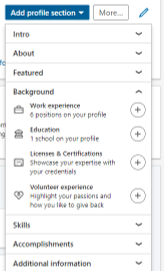
On the pop up window, paste the Certification Name from your Award email (eg. Horizons, ACE, Market Edge Academy). Insert the “The Issuing Organization” as Market Edge (make sure to select from the dropdown list after typing). You may check the box, “This credential does not expire.” Finally, copy and paste the URL from your Award email into “Credential URL” and save.
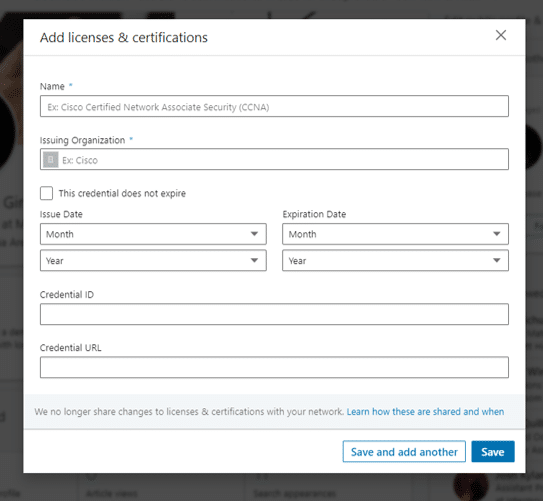
Stay in touch with Market Ede with our monthly newsletter the Advisor! Our Advisor provides insights on current market and business challenges with trial downloads and upcoming events.
